

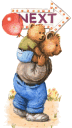


|
Can you create a masterpiece? |
|
|
The purpose of Swirl-Paint is to generate interesting designs. It simulates a machine that spins a piece of paper (canvas). When drops of paint are splattered on the canvas they create colorful patterns.
Move the mouse over the canvas (the square on the left) to start it spinning. Click on the canvas to add a drop of paint. Move the mouse off the canvas to stop the spinning. Click on the multi-colored palette to change the color of the paint.
Click on New to clear the canvas to the current paint color.
You can use your browser's or computer's screen-capture feature to save your results. For example, in Microsoft Windows press Alt-Print Scrn, then open the Microsoft Paint application and use Edit-Paste to create an image of the browser window. Trim the image as desired and save the file.
For information about how we can create a custom Microprize applet for your company or organization, contact us at:
![]()
All Items Copyright © 1997-2003 by Microprizes, All Rights Reserved.