

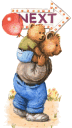


Have you studied Match-e-matics?
The object of this puzzle is to remove as many of the tiles as possible.
To make a move, select a tile by clicking on it with the mouse. The selected tile will light up (to deselect a tile, click on it a second time). Each tile has four color panels. If the color of a panel on the selected tile matches the color of a neighboring panel, the matching panels will light up, along with the center of the neighboring tile. To finish a move, click on one of the lit neighboring tiles. If one is clicked, the second tile will fall away and the first tile will move into its place. Keep selecting and removing tiles until you have removed as many as possible. It is always possible to end up with just a single tile. If you get stuck, you can reverse your moves using the Backup button and try selecting the tiles in another order.
Clicking on the New Puzzle button will start a new puzzle.
Choosing the puzzle dimensions in the Size list will select the number of tiles in the puzzle. You should select the size of the puzzle before you click the New Puzzle button.
Entering characters into the Code box will allow you to select which puzzle is shown. By using a code, you can play the same puzzle later, or let a friend try the same puzzle. The code will always be converted to uppercase and be truncated to six characters. If the code box is left empty, the computer will select a four character code at random. You should enter the code before you click the New Puzzle button. The size of the puzzle and the code will be recorded at the top of the Moves list. Both the size and code will determine which puzzle appears.
Clicking on the Reset Puzzle button will start a puzzle over at the beginning using the same size and code.
The Moves list will record the moves that you make. At the top of the list will be the size and code for the current puzzle. Each move will record the coordinates of the tile that is selected and the coordinates of the tile that is removed. At the end of the move, the first tile will be moved to the coordinates of the second tile. The tile coordinates consist of a letter, representing the row, and a number, representing the column. On systems that support copying and pasting, you will be able to highlight the text in the list and copy then paste the text into another file. This will allow you to record the puzzle size, code, and your solution.
Clicking on the Backup button will undo your previous move.
For information about how we can create a custom Microprize applet for your company or organization, contact us at:
![]()
All Items Copyright © 1997-2003 by Microprizes, All Rights Reserved.